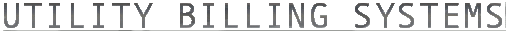RVS Mosaics Tour
Welcome to the RVS Mosaics Tour!
On the following pages, we will show you some of the most commonly used screens in RVS Mosaics and give you a description of what they do. This tour will include the following:
- Main Screen
- Company Configuration
- Adding Accounts
- Customer Information
- Searching Customer Accounts
- Entering Meter Readings
- Posting Receipts
- Browsing Receivables
- Printing Reports
In addition to the free tour, you can also request a free information packet. This includes a copy of the tour on CD-ROM along with sample reports and pricing information. Please contact us to request a free infromation packet.