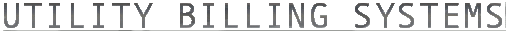RVS Mosaics Tour
Posting Receipts
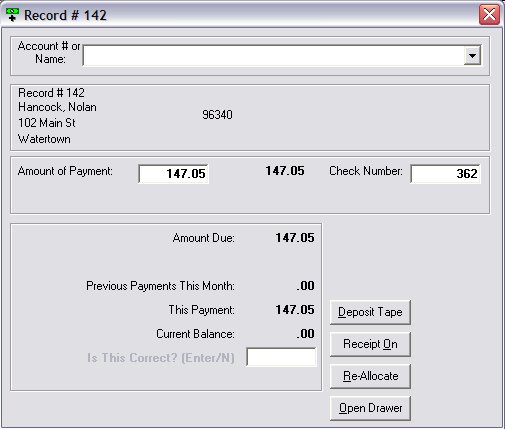
When entering receipts, you may access accounts by name or account number. Once the customer's receipts screen is displayed, you may enter the amount paid or press "*" if a customer paid his or her balance in full. After entering the payment amount, you will be prompted to enter the check number. If your system accepts tenders other than checks, there are a few special check numbers set aside for cash, money orders, and applied deposits.