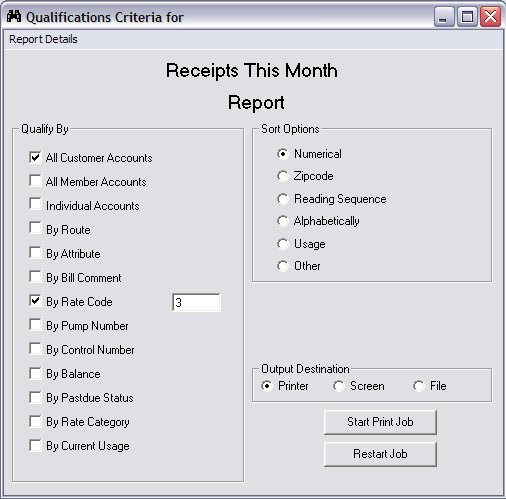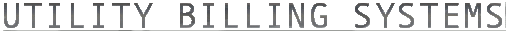RVS Mosaics Tour
Printing Reports
When you select the Print Reports and Bills icon from the toolbar or from the Main Menu, the report window will appear listing six different report categories on the menubar:

This screen will appear after choosing almost any print job. At this screen, you can limit a report to include a particular group. You also may choose the order they will be listed. For example, you could limit this receipts report to customers in route 3 by checking the check box next to "by Route". A small text box will then show up next to "by Route", and you would then enter a '3' in this box for route three. Bills and all reports can be printed on paper, displayed on the screen, or exported to a multitude of file types.